Adding An Action Network Action As A Page To Your Space
There are many ways to share your Action Network Action, but there may be an action or actions that you want to add as a page to your Space on the Member's Site so it is easily accessible to anyone visiting your Space. In this article we'll show you how to add a Sign-Up Form to your Space, but the steps are the same for any action.
1. From your Space hit the cog icon to bring up the drop-down menu below. And select Modules.
2. On the next page head to Custom pages and click the button marked Enable.
. 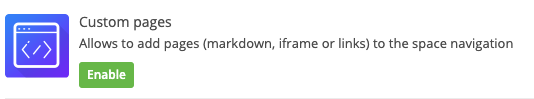
3. Once this Module is enabled click on the cog icon again and select Custom Pages.
4. Click on +Create new page.
5. On the row labelled iFrame click +Add.
6. In the field marked Target Url, paste in the link to your action. If you want to track how many people complete your Action from this page just add ?Source=Spaces to the end of your Action URL.
7. Complete the rest of the form. The Title is what will appear in your side menu and be visible to members. The Icon will appear alongside the title in the side menu- there are plenty to choose from so there should be one that relates to your Action type. You only need to complete the Title, Icon and Target URL fields.
8. Once you've saved your page it will appear in the side menu of your Space.
9. Clicking it will open up the Action page within Spaces.
Related Articles
How To Create A "Share To Bluesky" Link For Your Action Network Action
Bluesky provides a way to create shareable links that pre-fill the content of a new post for users. These links can be used to encourage others to share your Action Network actions with their followers, amplifying your message. This guide will show ...Using & Customising GPEW-Issued Email Layouts
To support Action Network groups in maintaining a consistent brand, the Green Party Digital Support team will occasionally release email layouts which can be customised depending on your needs. Email layouts use the same drag and drip editor as you ...Using Personalisation Datasets To Personalise Emails
What Are Personalisation Datasets? The Personalisation Datasets feature was released by Action Network on September 16th 2021. This feature allows you to create custom clips, which return a value based on the value of a Custom Field. How Can ...Other Ways To Share Action Network Actions
This article is to signpost other articles on sharing Action Network Actions which are in other sections of the Digital Support Site. Sharing Actions Via Email Fundraisers Using URL Parameters To Create Donation Buttons In Action Network Emails ...Creating An Action Network Fundraising Page
Before Starting Before creating your Action Network Fundraiser you'll need to prepare some things. You'll need a Stripe account in order for card payments to be processed. You should set this up before creating your Fundraiser. When creating your ...